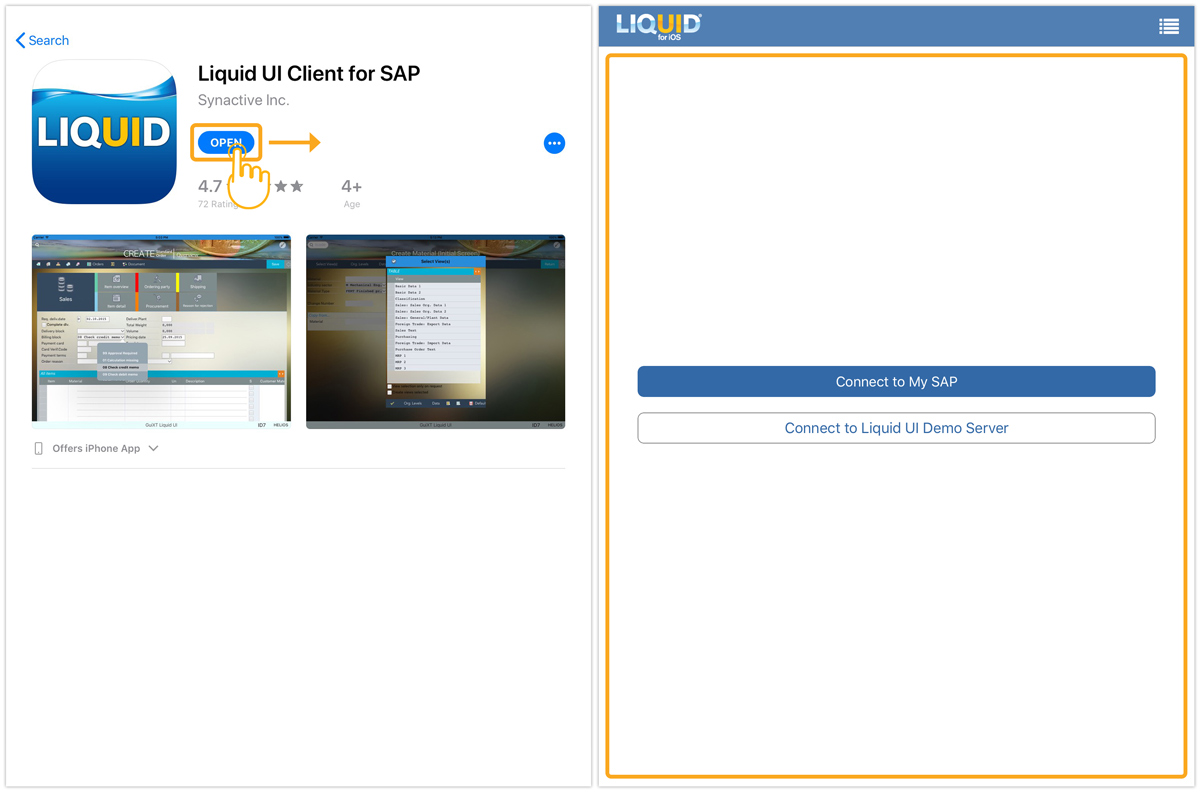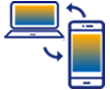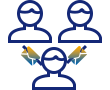To download and install Liquid UI for iOS, please do the following:
- Go to the app store and search for Liquid UI Client for SAP, then tap on GET to install it on your device.
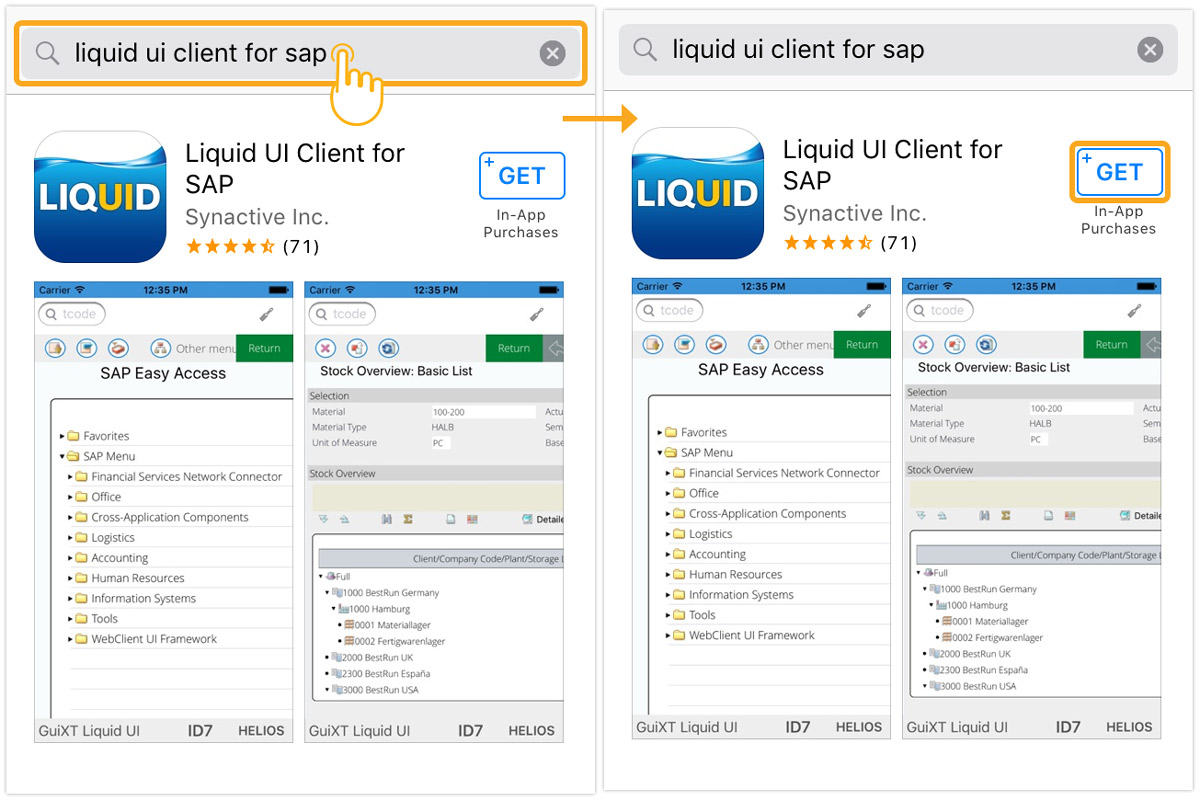
- Click OPEN to navigate to the Liquid UI for iOS home screen, as shown in the image below.