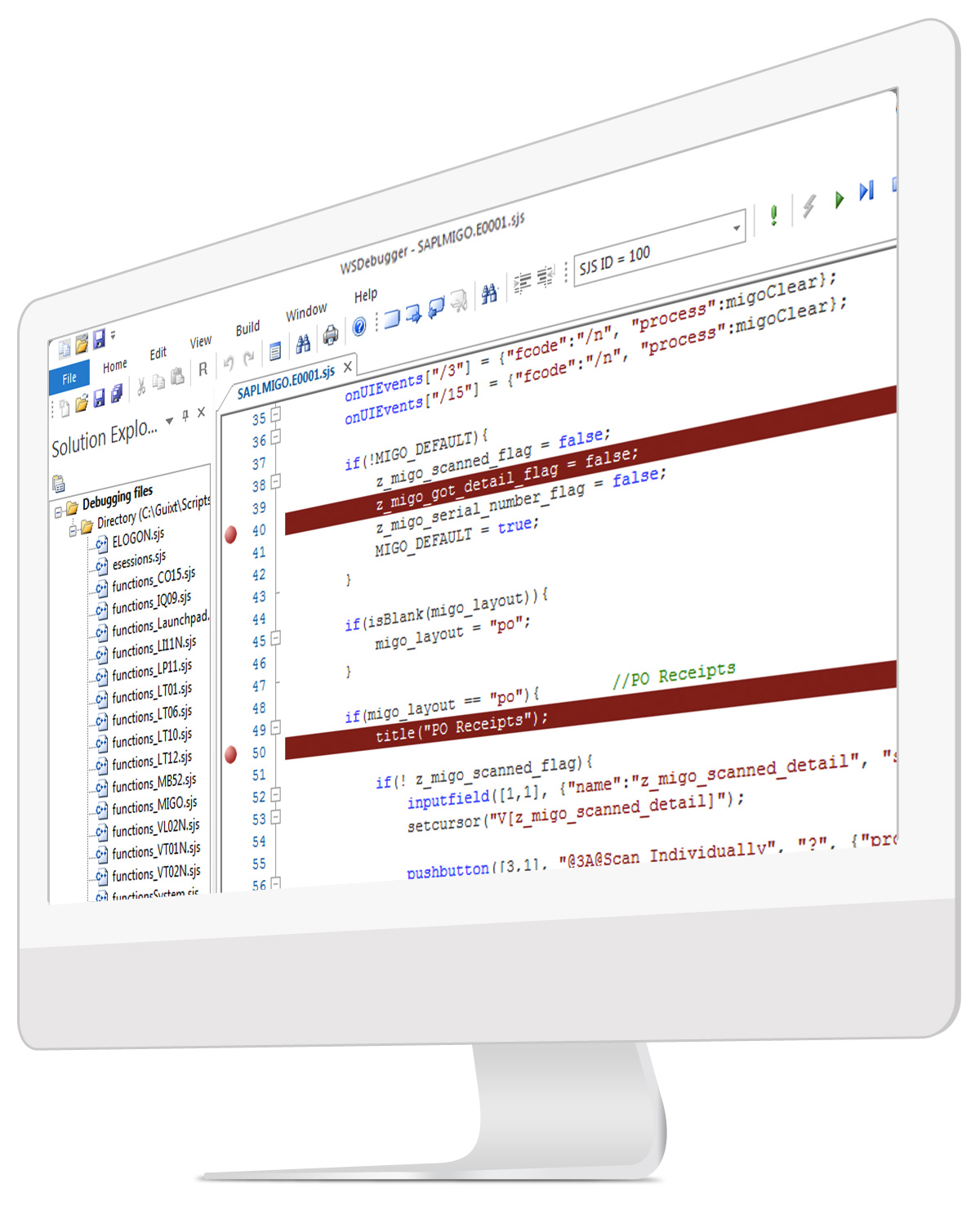-
Your SAP ERP
Get what you want. Choose your SAP ERP.
- Products
-
Rapid Apps
Executive AppsUser AppsIT Apps
-
Services
-
Support
Liquid UI CommunityLIQUID UI TOOLS
- Resources
- Company
- Free Trial
Take developers to a new level.
Debugger provides scripts inspecting environment for debugging, developing and visualizing Liquid UI scripts efficiently.
Get insights of your scripts.
In your Liquid UI Scripts, SAP variables are constantly being created, removed, and modified. Wouldn´t it be nice if you could see exactly what, when, and where these changes take place? Debugger lets you quickly understand your Liquid UI scripts and when these changes occur.
WATCH DEMO >Develop scripts efficiency.
Debugger gives you an easy and simple way to make SAP changes and see them take effect instantly. You can create, delete, or edit SAP attributes and the changes will be applied immediately as you save your scripts. Execute this save scripts to see how it looks.
WATCH DEMO >Lower your consulting cost.
Debugger is always just a keystroke away. Debugger makes it easy to visualize your scripts logical flow. Let Debugger be your eyes, and it will show you the active state of your SAP elements. You can edit, debug and monitor your Liquid UI scripts.
WATCH DEMO >Debug your Liquid UI scripts.
When things go wrong, Debugger's watch and breakpoints windows give you ways to examine logical errors. It lets you add variables to check current value or add breakpoints to execute scripts section wise. This is helpful for instance while developing dynamic custom layouts based on 'serial number' or on 'stock type' or on 'PO' for Warehouse Management.
WATCH DEMO >