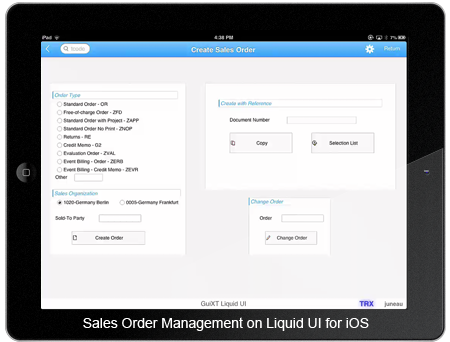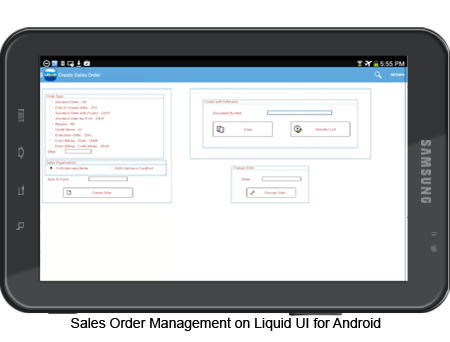The sales order process is at the heart of your business. And yet, it is often surprisingly inefficient and difficult to track. Even the smallest error can make the process inefficient, quickly draining available capital and resources.
Organizations know they must deliver outstanding customer service in order to acquire new customers, in addition to retaining existing ones. The ability to fulfill orders accurately and on time, and to respond quickly when customers have billing questions, is at the core of this service model.
Built on GuiXT technology, the process can be extended to iOS, Android, Mobile Scanning devices, HTML5 browsers or SAP GUI. Designed to accelerate the simplification and usability of most SAP transactions, this package include best practices, services, development tools, project management, unit testing, go live support, documentation, and knowledge transfer.
- VA01 Create Sales Order
- VA02 Change Sales Order
- Backlog to enter orders is often several days long
- Errors are a concern, as processing data entry results, returns, and billing disputes in the incorrect order continues to increase
- Incorrect orders and billing documents get lost in the system-too easily
- Increasing volume of customer orders, means the level of staff must increase
- Empower your mobile sales force by extending SAP sales order process to smart phones and tablets
- Access to customer information, product availability, and variant configuration on a streamlined interface
- Update the pricing while at customer site