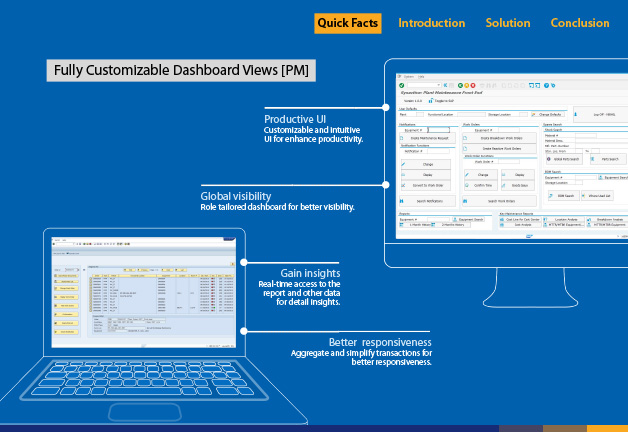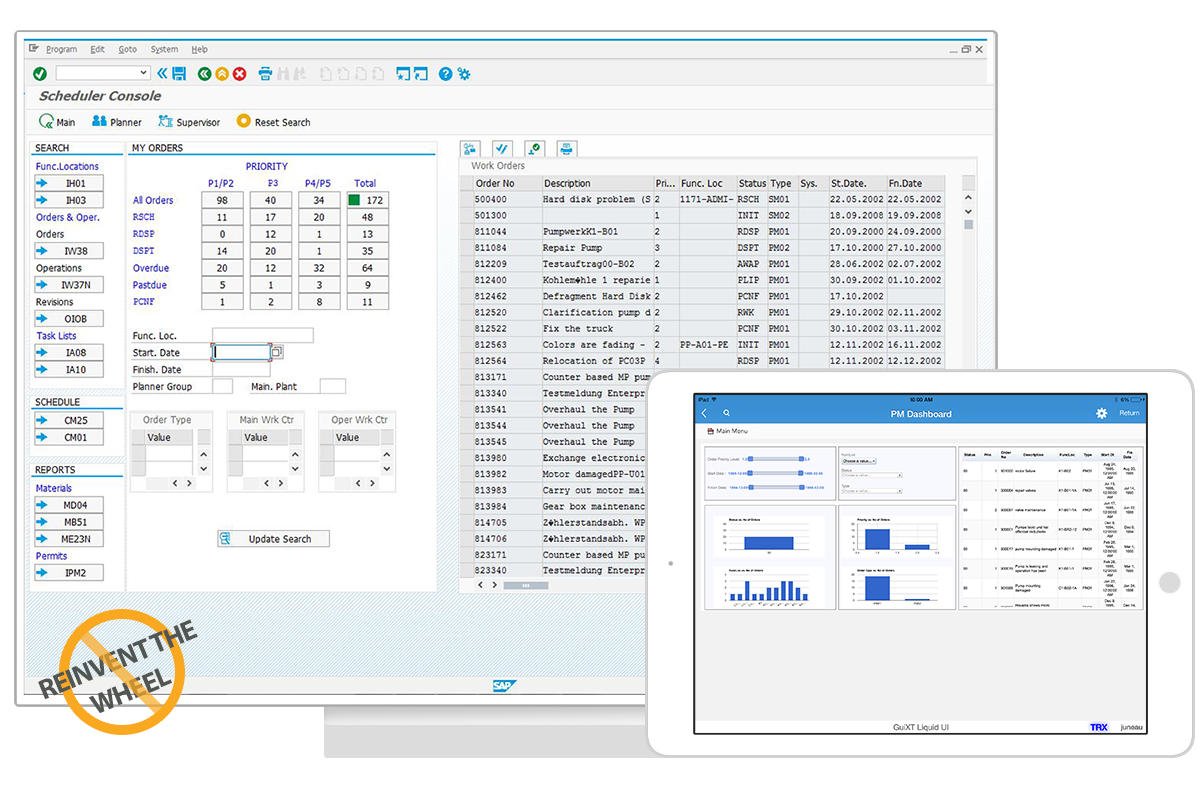-
Your SAP ERP
Get what you want. Choose your SAP ERP.
- Products
-
Rapid Apps
Executive AppsUser AppsIT Apps
-
Services
-
Support
Liquid UI CommunityLIQUID UI TOOLS
- Resources
- Company
- Free Trial
Everything you need to start monitoring and managing work orders from just one screen!
PM Console is SAP PM, optimized. With PM Console, you can effortlessly view, organize, and allocate work orders from an optimized role-based dashboard. Furthermore, you can efficiently create work orders, manage notifications, perform schedule changes or other PM functions personalized to your business needs. PM Console makes data collection and decision-making faster and easier for your PM processes, improving productivity and ensuring more value from your enterprise system.
Supported Platforms:
Android
iOS
SAP GUI
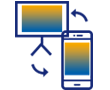 Smarter user interface.
Smarter user interface.
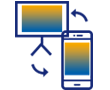
Smarter user interface.
Give your users a launchpad to easily access day-to-day transactions right from the main screen. Thus improving process efficiency and reducing training costs.
GET DETAILS >TRY FOR FREE >
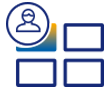 Role-based dashboards.
Role-based dashboards.
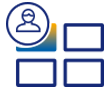
Role-based dashboards.
Help your users to gain a clearer understanding of their functions and better operational visibility. Furthermore, they can quickly make well-informed decisions and perform ad-hoc analysis and reporting as needed on operational data.
GET DETAILS >TRY FOR FREE >
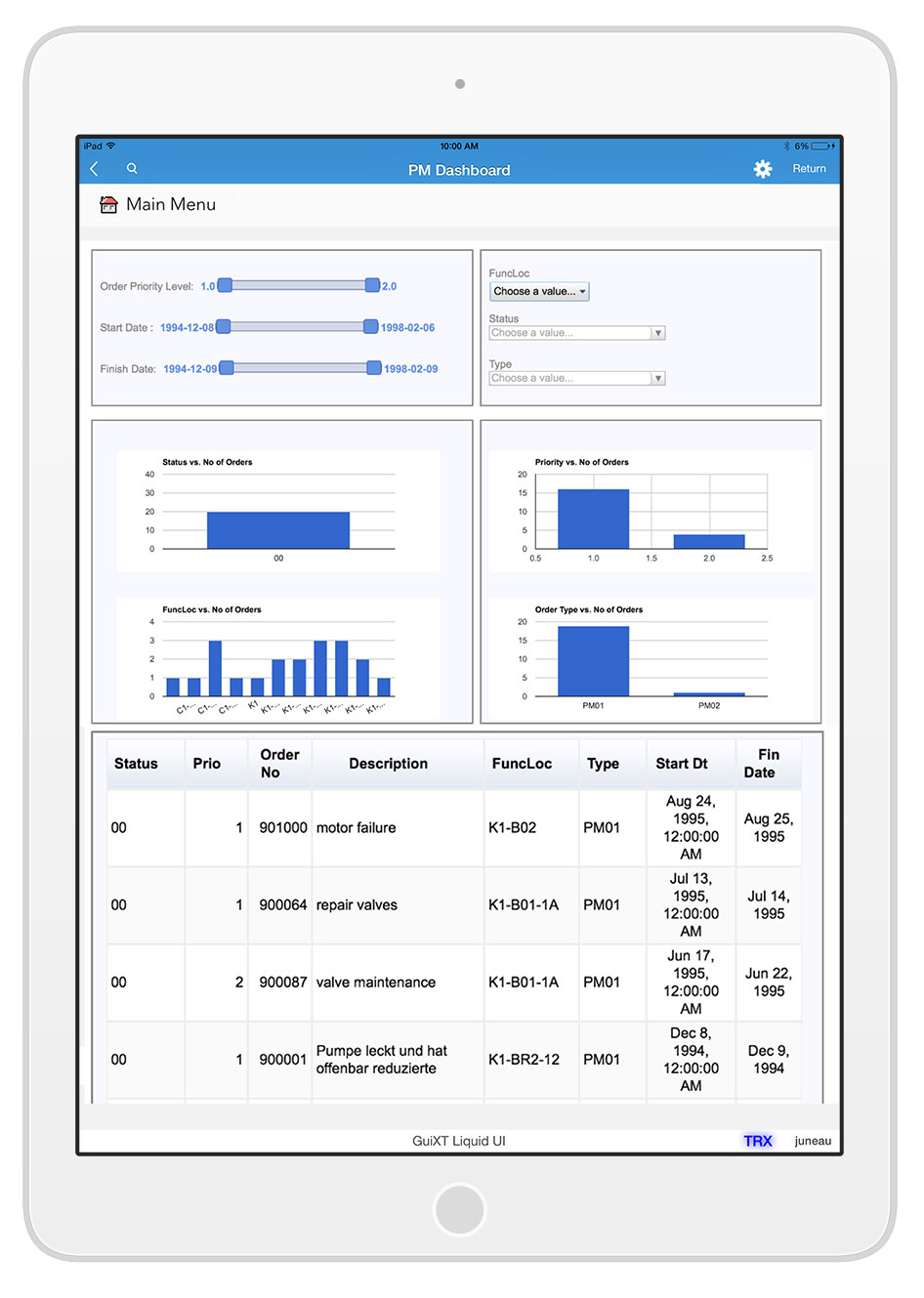
After Liquid UI - Role tailored dashboard for better visibility.
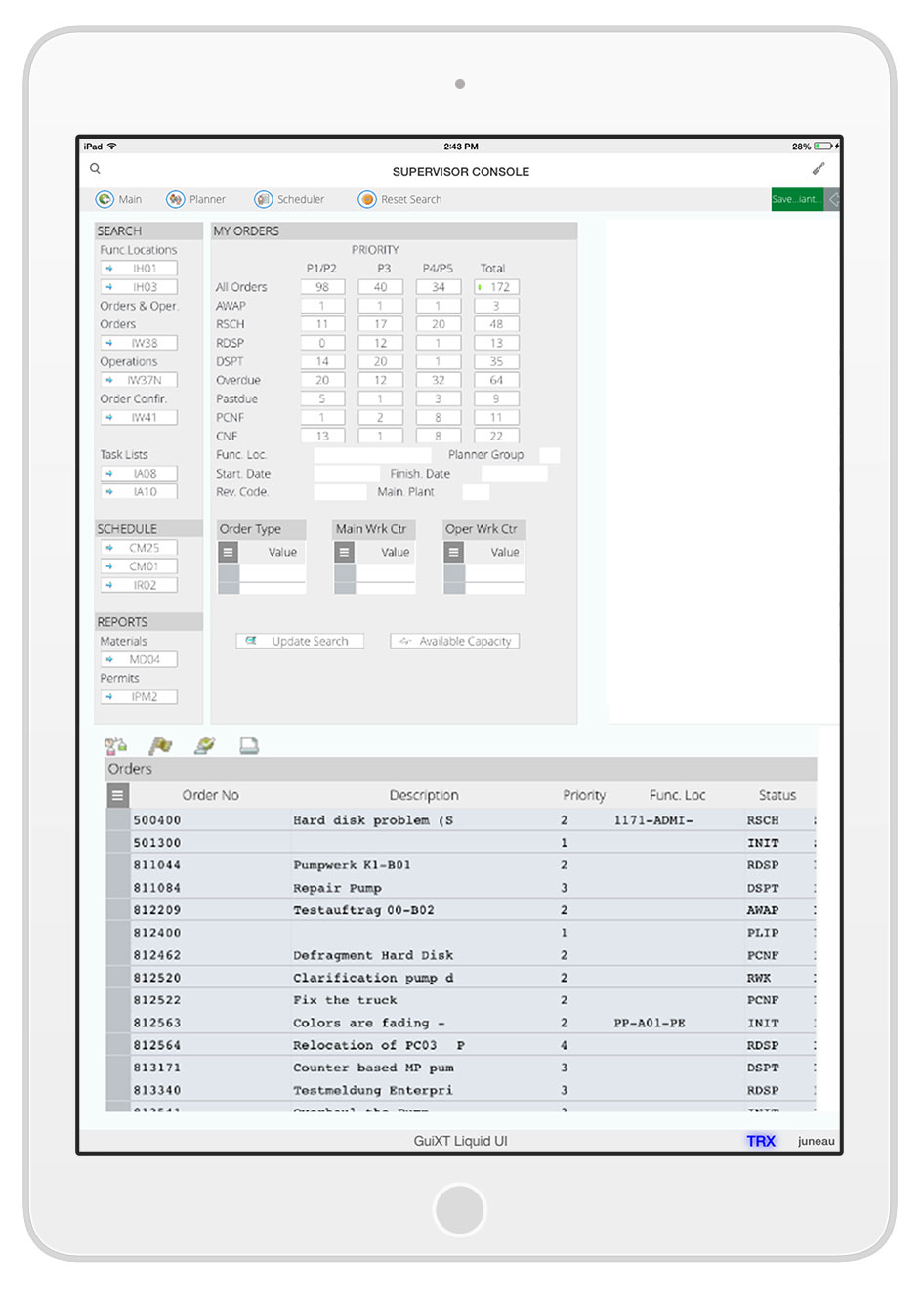
After Liquid UI - Optimized SAP PM for enhanced productivity.
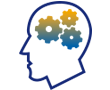 Swift access to crucial information.
Swift access to crucial information.
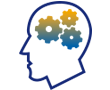
Swift access to crucial information.
With PMC, the users can quickly view aggregated operational level information, as per their PM job functions. Your users can view and access all work orders, notifications, and other PM related tasks quickly based on priority and status.
GET DETAILS >TRY FOR FREE >
 Rule-based data filters.
Rule-based data filters.

Rule-based data filters.
Quickly find specific PM information you're looking for, using an advanced filter based on values. It efficiently locates correct information based on start/end times, dates, functional location, and work center, eliminating unwanted results.
GET DETAILS >TRY FOR FREE >
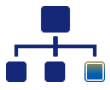 Aggregate screens & transactions.
Aggregate screens & transactions.
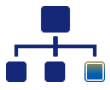
Aggregate screens & transactions.
Consolidate your PM screens/tabs/transactions into one seamless business process to make your users more productive. Provide drill-down capability with which your users can view specific details by selecting individual work orders and jobs from their main screen.
![]() SEE IT IN ACTION
SEE IT IN ACTION
TRY FOR FREE >
 Mass changes.
Mass changes.

Mass changes.
Instantly make changes across multiple work orders with a single click, right from the dashboard. For instance, you can change the status of multiple work orders with a click!
WATCH DEMO >TRY FOR FREE >
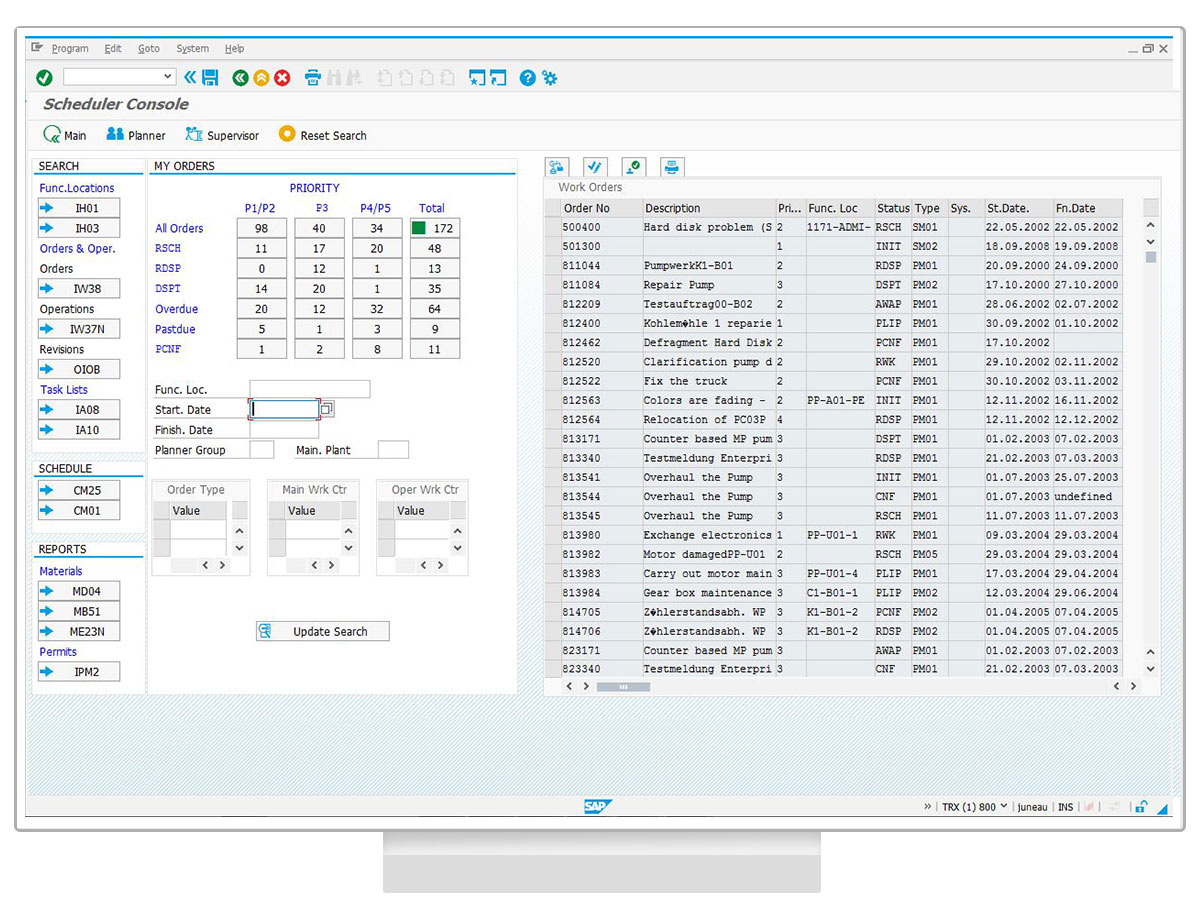
After Liquid UI - Access and gain PM tasks/insights for better decision-making.
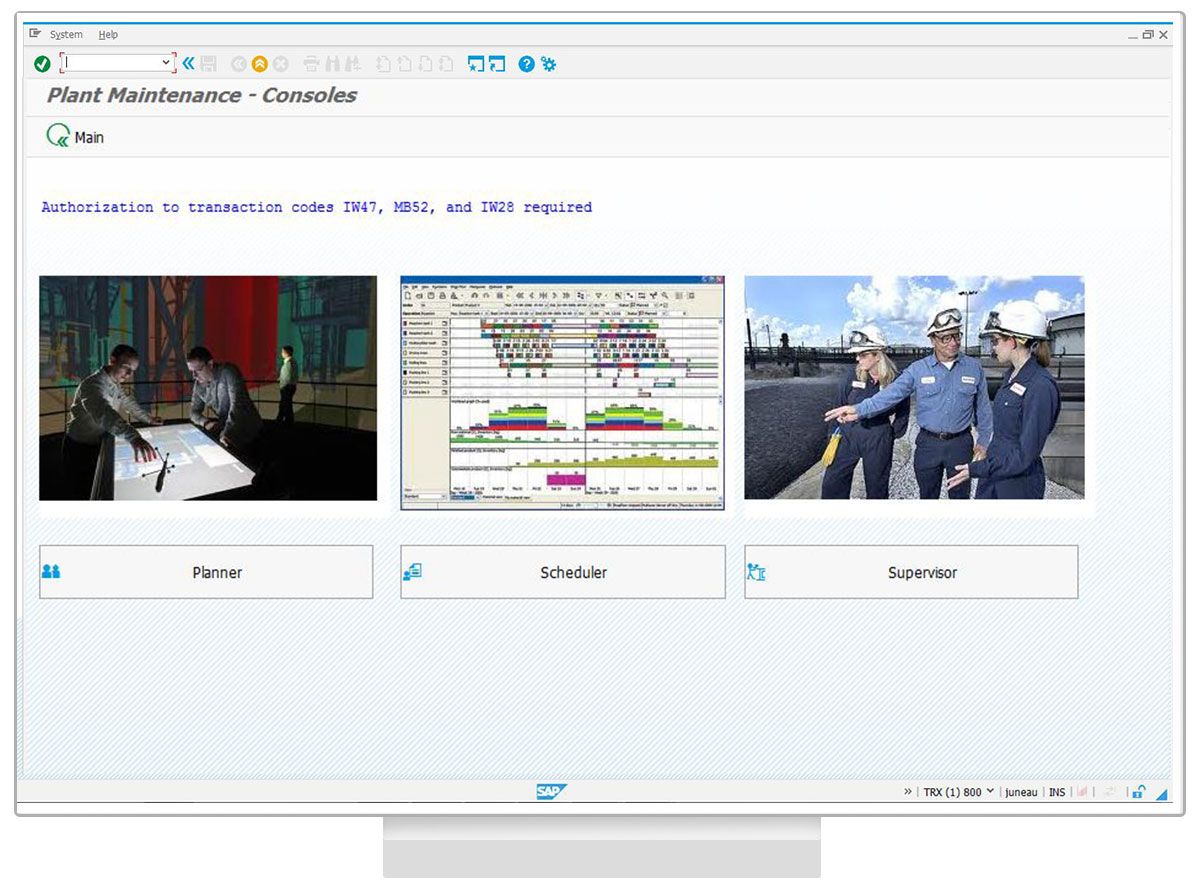
After Liquid UI - Segregated PM transaction details based on roles.
 Mass printing.
Mass printing.

Mass printing.
PMC allows printing of work order details right from the dashboard. It offers mass printing capabilities from which multiple work orders can be print at the same time.
![]() SEE IT IN ACTION
SEE IT IN ACTION
TRY FOR FREE >
 Mass checks.
Mass checks.

Mass checks.
The advanced dashboard features include mass checking capability with which action like material availability check can be performed across multiple work orders.
WATCH DEMO >TRY FOR FREE >
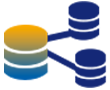 Comprehensive PM integration.
Comprehensive PM integration.
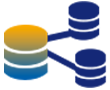
Comprehensive PM integration.
With single code base methodology, Liquid UI brings more control to your SAP PM environment. Users can load data into SAP from external programs like Excel, PDF, make RFC calls, interact with web services or integrate with databases like Oracle, SQL and more.
![]() SEE IT IN ACTION
SEE IT IN ACTION
TRY FOR FREE >
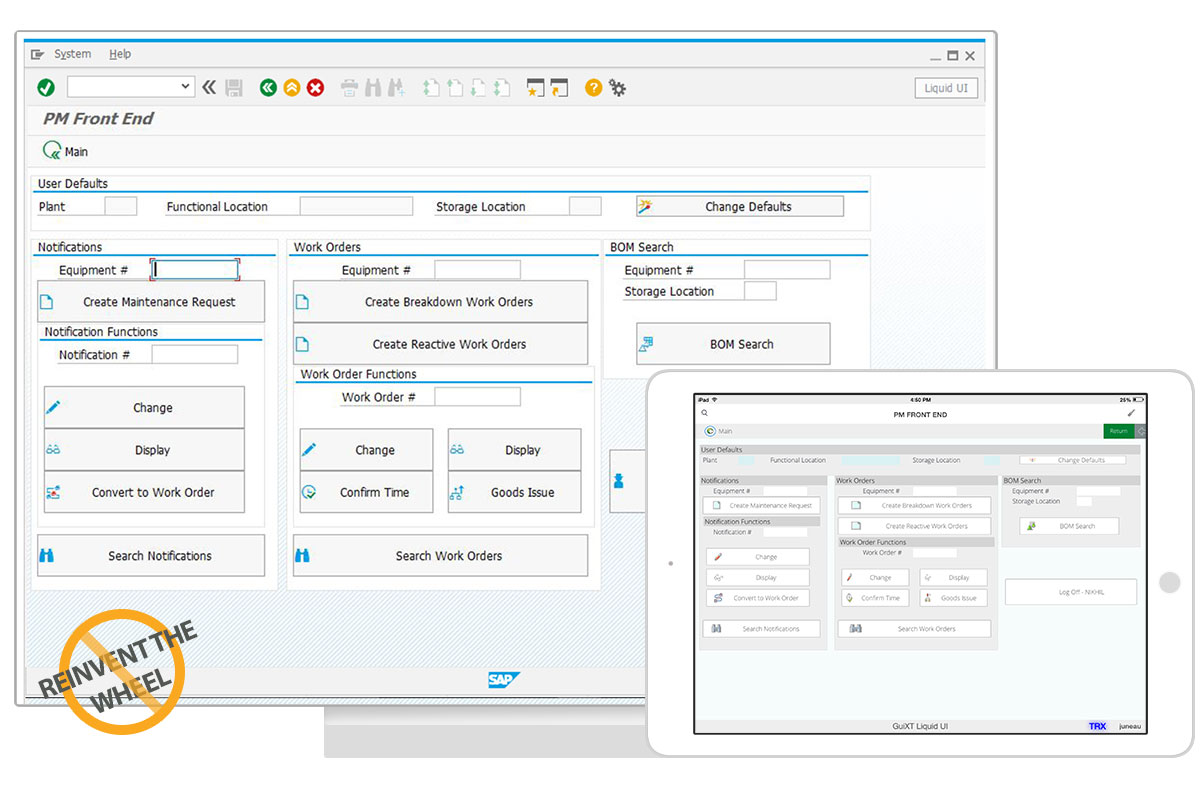
Streamline your SAP PM with S/4HANA – from months to days!
Learn more about Liquid UI Efficient PM
Explore how Liquid UI´s Enterprise-Specific functionality can help your SAP PM infrastructure to achieve business growth objectives at low cost and get a high-quality solution on time.
GET THE E-BOOK