-
Your SAP ERP
Get what you want. Choose your SAP ERP.
- Products
-
Rapid Apps
Executive AppsUser AppsIT Apps
-
Services
-
Support
Liquid UI CommunityLIQUID UI TOOLS
- Resources
- Company
- Free Trial
MOBILE PRODUCTS > Liquid UI for Android > Configuration
Getting Started Steps with Android
 Downloading and Installing your Liquid UI for Android App
Downloading and Installing your Liquid UI for Android App-
 Activating your Liquid UI for Android App license
Activating your Liquid UI for Android App license -
 Adding an SAP connection on your Liquid UI for Android App
Adding an SAP connection on your Liquid UI for Android AppFill out your SAP Server information under connection details and click Connect to My SAP,
- Description specifies information about the server.
- Group/Server specifies the name or IP address of the SAP application server. In case, if you are using Liquid UI server then enter Liquid UI server information.
- Instance Number specifies the target port that connect to either the SAP application server or the Liquid UI Server.
- Client is the SAP client ID (optional value).
- SAP Router specifies router address if you are connecting to your SAP Server using a router.
- Username specifies your username for logging into SAP.
- Password specifies your password for logging into SAP.
- Auto Logon allows to connect automatically to SAP server.
-
 Scanning and Adding an existing SAP connection on your Liquid UI for Android
Scanning and Adding an existing SAP connection on your Liquid UI for Android