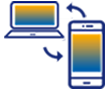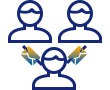Explanation of the header details table in the DMC.
Located beneath the toolbar is a table that contains the header details for the selected material. The table appears as shown below and in it you can view information related to the material.
Note: The information contained within this table will change depending on the material chosen.
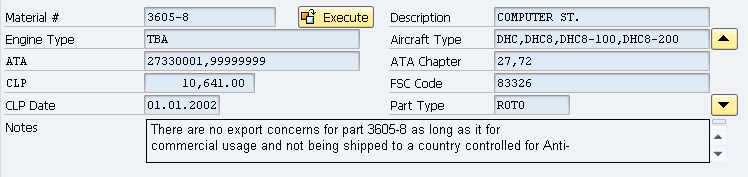
The header data displayed can be changed by the using the layout button on the toolbar, as previously described. The available layouts are as follows:
- Inventory - Sales Layout
- Inventory - Assets: Airframe Data Layout
- Inventory - Assets: Engines Data Layout
- Inventory - Boeing Programs Layout
- Inventory - Sales UK Layout
- Inventory - Repairs Layout
Please see the Toolbar section for instructions on how to set the layouts in the header details table of the MM Console.