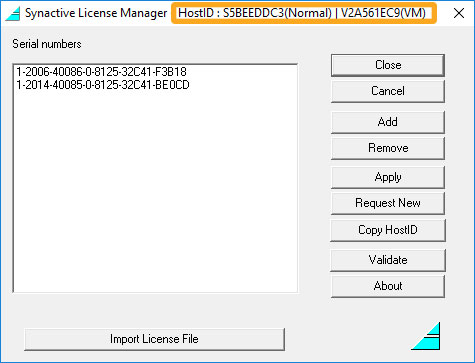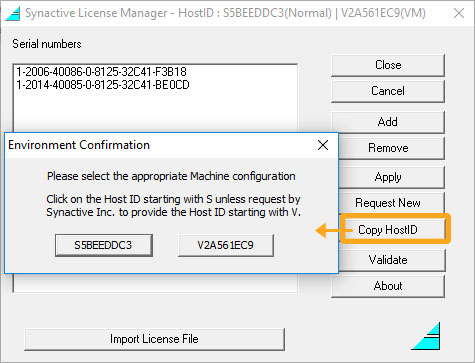LOCATE HOST ID
Home :: Support :: Liquid UI Products License :: Locate Host ID
Click on Tools -> License Manager to start SynSerialManager.
Alternatively, browse to your Liquid UI Products install folder and double click on SynSerialManager.exe
HostID is a unique identifier used by Synactive to generate a product license. It is unique to each computer. There are several ways to find the HostID.
- Launch SynSerialManager. HostID is located on the title bar.
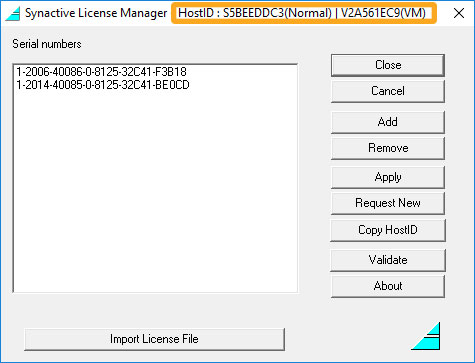
- Click on Copy HostID after launching SynSerialManager. This will copy HostID in to the clipboard. You can paste it in any application (like word or outlook).
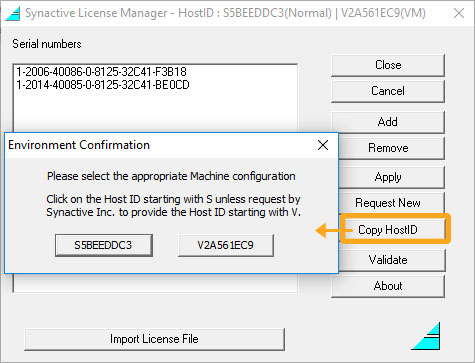
If there are no licenses present then Liquid UI Products window shows the HostID in its status bar.