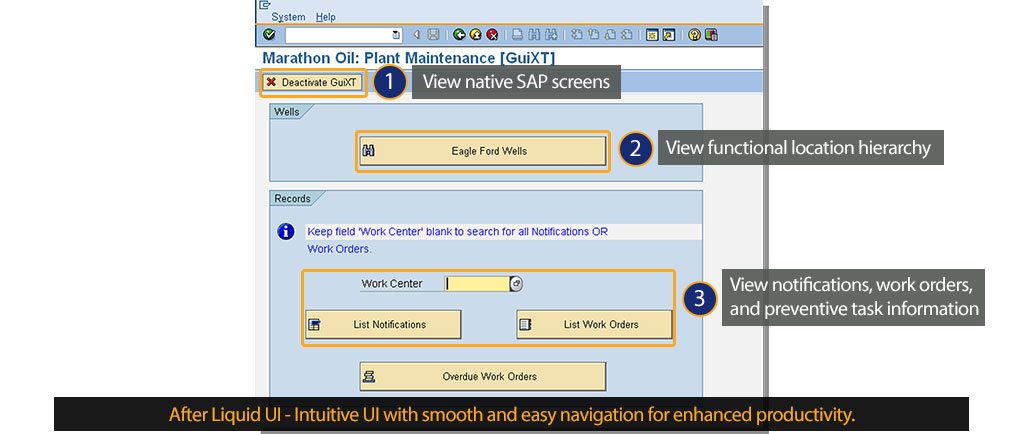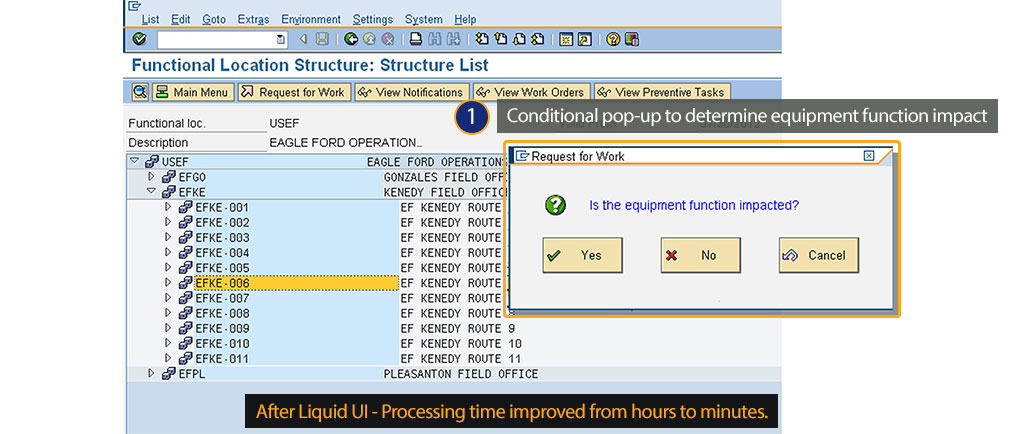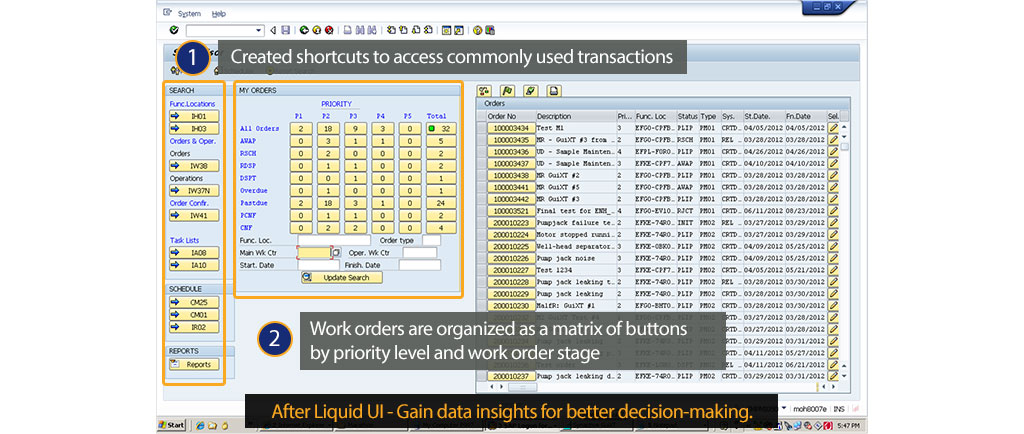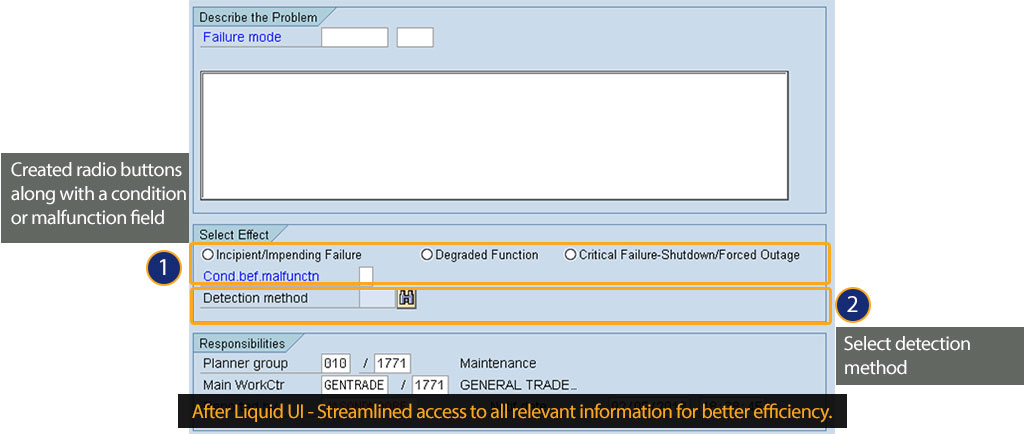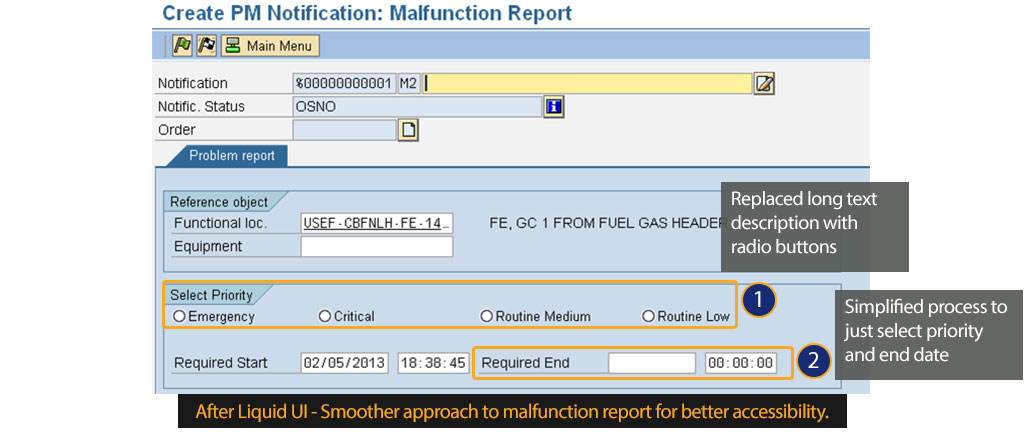-
Your SAP ERP
Get what you want. Choose your SAP ERP.
- Products
-
Rapid Apps
Executive AppsUser AppsIT Apps
-
Services
-
Support
Liquid UI CommunityLIQUID UI TOOLS
- Resources
- Company
- Free Trial

- Background
- Challenge
- Solution
- Results
Products
- Liquid UI for SAP GUI
SAP Process
- Plant Maintenance
See All Stories