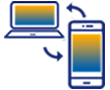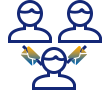SAP workflow are automated process designed to streamline, automate, and manage business processes within the SAP environment. They consist of a series of tasks that automate business processes with predefined rules. These workflows help automate functions such as approvals, document routing, and notifications.
Workflows in SAP are used to design and automate both simple and complex business processes, such as approval processes, document management, sales order processing, creating a material master, and more. Users can manage and create workflows within the SAP system to ensure business processes are followed accurately. They automate the processes by routing tasks, such as expense reports, to the relevant individuals based on predefined norms and roles.
Liquid UI and SAP Workflows
Integrating Liquid UI with SAP workflows enables users to interact with workflows directly from their devices. This includes the capability to send emails to SAP users associated with workflow tasks. Thus, users can efficiently review and approve tasks without logging into SAP.
Creating an SAP Workflow
Liquid UI leverages SAP workflows by sending emails directly to SAP users' devices. Follow the steps below to set the SAP workflows to function with Liquid UI.

Note: Before creating SAP workflows, configure SMTP with the SAP application server.
- Log in to SAP GUI, navigate to SU01, enter the User and Alias names, and click Create (F8). In the Maintain Users window, set the Comm. Method to email, enter the email address, and press Enter.

- Now, navigate to the SO16 transaction, select the Mail sy. grp tab, and click Send to Home Addresses of Users button, as shown below.

This concludes the workflow creation process. In the following articles, we will demonstrate how to create workflow templates and standard tasks.
Creating Workflow Templates
How to create a workflow template in SAP.
Create Standard Tasks
How to create a standard task in SAP.
Defining Workflows
How to define a workflow in SAP.