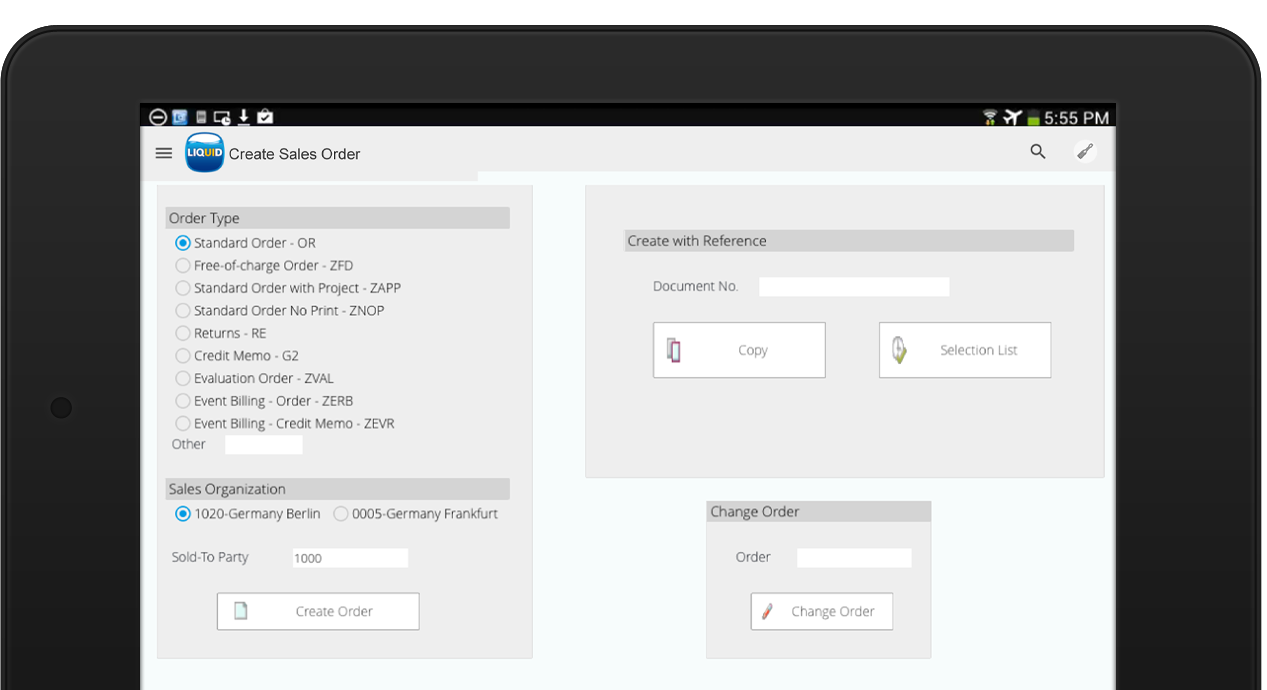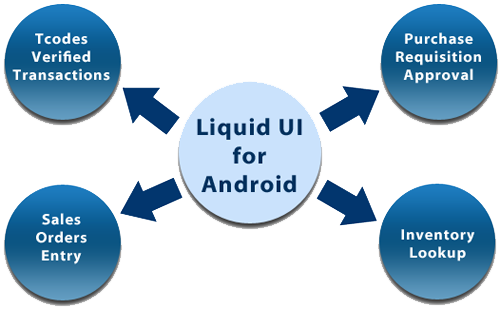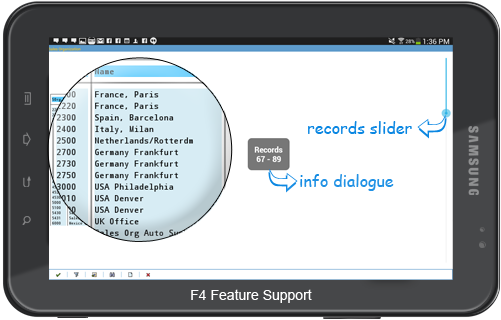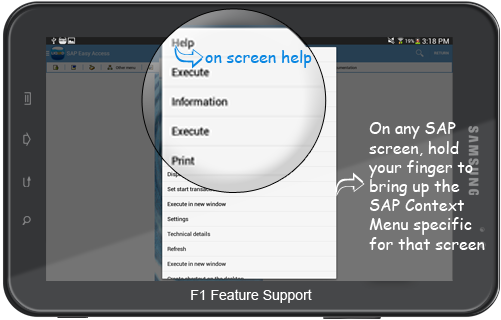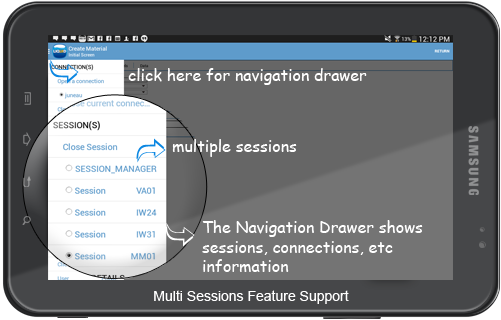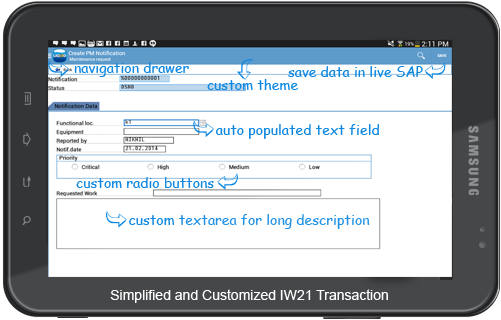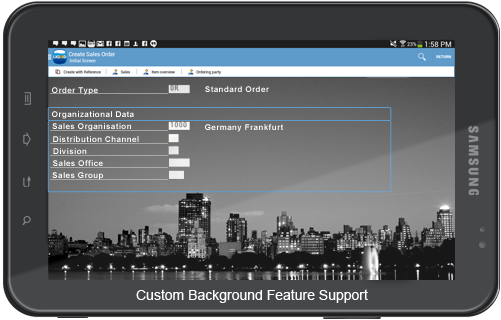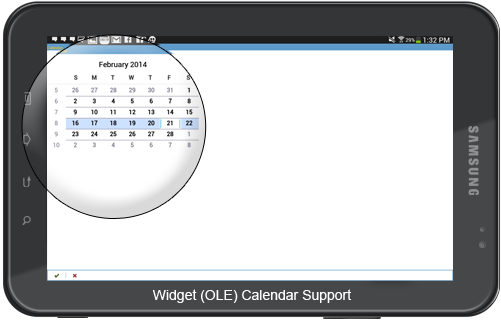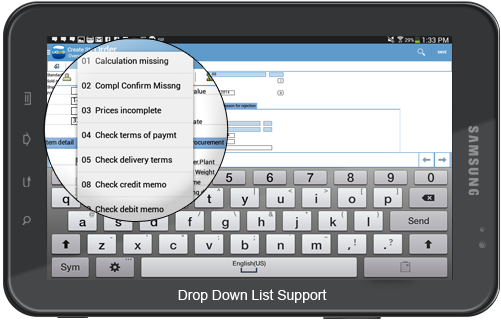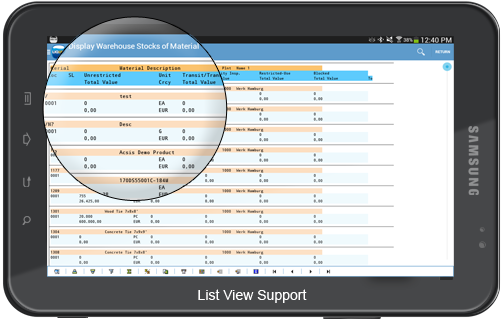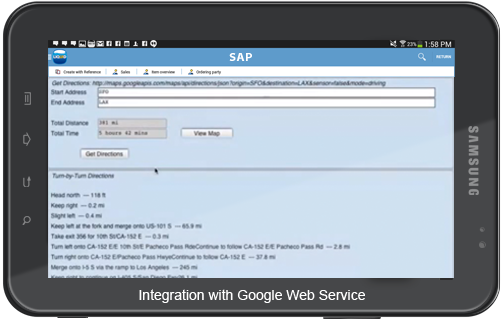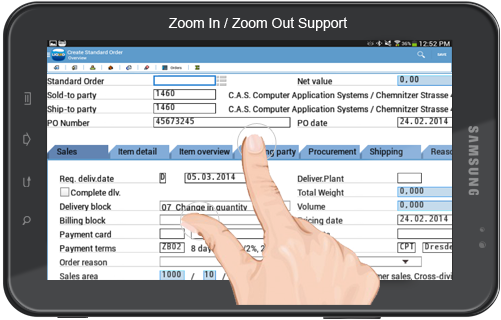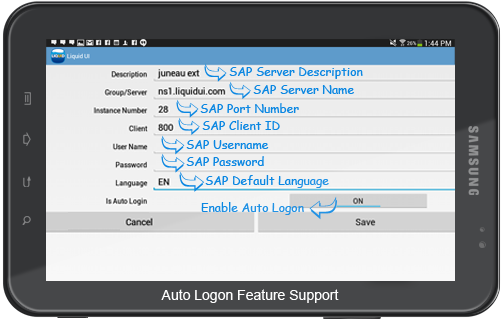What is Liquid UI for Android?
Liquid UI is a reimagination of SAP GUI, built with touch and mobility in mind. It combines the ease of use of Android applications with the simplicity of management and deployment of SAP GUI. Liquid UI drives your workforce by providing mobile access, without the need to redevelop z* transactions, or recreate them in Fiori. And it does so by using advanced heuristics to redesign Dynpro screens on the fly for your Android. If you need further customization to scale down the transaction to specific roles and tasks, Liquid UI Enterprise can do it with unmatched efficiency and performance.
Liquid UI is a reimagination of SAP GUI, built with touch and mobility in mind. Liquid UI drives your workforce by providing mobile access, without the need to redevelop z* transactions, or recreate them in Fiori. If you need further customization to scale down the transaction to specific roles and tasks, Liquid UI Enterprise can do it with unmatched efficiency and performance.