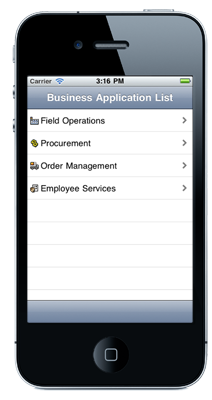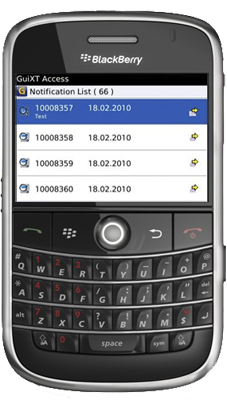Smartphones / Tablets
Home :: Products :: Smartphones / Tablets
Liquid UI Mobility Solutions
Anytime, anywhere, any device; with or without connectivity
Synactive provides a complete range of mobile capabilities from barcode scanning to our new Liquid UI for iOS, and Access for Android and Blackberry.
If you are looking to deploy SAP in barcode into your shopfloor and shipping docks or in places where there is no connectivity at all to SAP.
- Devices: Intermac, Symbol
- OS: Windows CE, Windows Mobile
- Typical transactions: IW2X, IW3X, MB1X, MIGO, ME5X
- Typical usage: Warehouse Management, Inventory Management, Material Management, Plant Maintenance Notifications, Work Orders
- Capabilities: Scanguns, Barcode reading, Efficient compressed data flow, Smart attributes
- Locations: Shipping docks, Oil rigs in the middle of the ocean, Plant floor
If you are looking into the mobile world and empowering your employees on their iPad and iPhones, from retail floor to airport lounge.
- Devices: iPhone, iPad, iPod Touch
- OS: iOS
- Typical usage: BYOD, Approvals, ESS, Workflow
- Capabilities: Workflow integration, Direct Connect, Secure Correct, Robust Connect, Virtual Sessions, Smart Attributes
- Barcode integration: Internal built-in camera or Linea Pro sled
- Location: Anywhere you are with your smartphone
If you are looking into the mobile world and empowering your employees on Andriod.
- Devices: Android tablets and phones
- OS: Android
- Typical usage: Trip Expense, Field Ops, Procurement, Order Management, Plant Maintanance, Material Management
- Location: Anywhere you are with your smartphone
If you are looking into the mobile world and empowering your employees on Blackberry.
- Devices: Blackberry tablets and phones
- OS: Blackberry
- Typical usage: Trip Expense, Field Ops, Procurement, Order Management, Plant Maintanance, Material Management
- Location: Anywhere you are with your smartphone
GuiXT Access seamlessly connects smart phones (iPhone, BlackBerry, and Android) and the iPad to your corporate SAP ERP system without developing a single line of Java or Objective-C code. GuiXT Access enables you to leverage your workforce even further across all touch points of your ERP, to your users anywhere on the planet.
Unique because of our tight integration to your SAP ERP system�GuiXT Access technology isn't just client software calling RFC's from middleware, it's intimately integrated into your SAP ERP system and provides features, such as DirectConnect and Central Deployment, unavailable anywhere else.
Central Deployment
GuiXT Access is centrally deployed and script driven�eliminating the necessity to go through tedious and often error prone tasks, such as develop, test, compile, and deploy cycles that can deplete your resources. Central Deployment enables you to focus on growing your business, while we focus on your SAP connectivity.
GuiXT Access provides flexibility that allows you to continually upgrade and add new processes into the field without the need to update each and every device. Imagine deploying our solution once, and then being able to evolve your suite of applications to suit your business needs as they change over the years�without once needing to ask users to update their device. For example, deploy an Approvals process immediately, and then add new processes such as Employee Self Services when you need to.
DirectConnect
Central to our exclusive GuiXT WS offering is our ability to virtually connect you to your SAP ERP wherever you happen to be. Whether you are on an iPad, iPhone, BlackBerry, or Android; a desktop; or on the web you are directly represented on the ERP system and therefore all system security features such as database locks, table locks, document locks, and business logic programmed into ERP is extended without compromise to your users. Because all these benefits are built right into GuiXT Access, you don't need to do anything extra.
Unique Business Advantage
Need to extend your complicated SD (Sales and Distribution) process like Variant Configuration or Pricing Condition to your smart phone or tablet without rewriting all the logic already resident in your ERP? GuiXT Access not only fulfills those needs quickly, but it extends and simplifies existing SAP ERP transactions using tools proven and deployed to thousands of customers.
GuiXT Access is the only solution that enables access to SAP ERP decision tree data in real time. For example, when you change the characteristics of a material, based on the value that you chose, other values of the other characteristics will also change dynamically. In another example, you need to get revised pricing submitted before delivery can be approved and those Pricing Conditions depended on customer, product, quality, and dates of shipment. Now imagine being able to perform these complex decisions on a smart phone or tablet through your central cloud based SAP ERP server�without having to reprogram and duplicate a whole lot of business logic outside of SAP.
On top of all this, GuiXT Access can be deployed in a matter of hours and days, as opposed to the weeks and months it would take using traditional, low level languages such as Java or Objective-C.
Pre-Built Templates
To speed up deployment of SAP ERP access to your smart devices even further, we have developed a number of Pre-Built Templates listed below that you can build off. These templates speed up customizations and provide you with a vision of what your implementation might look like.
See Pre Built Templates
TAKE GUIXT ACCESS FOR A TEST RUN!
Pre-Built Templates | Benefits | Technology | Technical Overview
PRE-BUILT TEMPLATES
Field Operations Template
Notifications: Search, View, and Convert
Search, view, and then convert outstanding SAP ERP notifications to work orders. Filter by notification date, plant, work center, functional location, and priority. Integration with the client application means calls and emails associated with the notification can be sent directly from GuiXT. Adding additional text is easy using long text functionality.
Work Orders: Manage, Search, View, and Release
Filter work orders by period, created date, plant notification number, cost center, created by, work center, and order type. View and add operations. Integration with the client application means calls and emails associated with the work order can be sent directly from GuiXT. Includes view and add components, long text functionality, and release a work order.
Equipment/Asset Lookup: Search and View
Search for and view records of equipment and assets on your iPhone, BlackBerry, Android, or iPad. You can also search by equipment details�maintenance plant, equipment, and description, by address, and by material. Equipment details (location, partners, and warranty) are also viewable.
Procurement Template
Requisitions: View, Release, and Cancel
Our procurement template enables you to view, release, and cancel purchase requisitions using your smart phone or tablet.
Inventory Lookup: Search
Filter your inventory searches by material number, description, plant, material type, material group, and storage location.
Order Management Template
Create Sales Order: Configure, Edit, Add, and Price
GuiXT enables a direct connection to your SAP database, which means you can use SAP's Variant Configuration to include a material based on various characteristics. When you change the characteristics, based on the value that you choose, other values of the other characteristics will also change dynamically. Pricing uses SAP's Pricing and Conditions, which means final prices are determined based on specific variables (customer, product, quantity, and date).
Change Sales Order: Delete and Add
Using the change sales order feature, our order management template enables you to delete the order and add additional material.
Employee Services Template
Trip Expenses: Review, View, and Approve (or Deny)
Wherever you happen to be, as a manager you'll be able to review the expenses for a given employee's business trips. You will also be able to view receipts. And most important of all you will be able to approve or deny expenses without stepping foot in the office.
Time Entry | Check Flights: Coming Soon
Time entry lets you punch a clock via your smart tools. Is there anything more convenient than having your flight information at your fingertips, especially when last minute changes take place.
- Directly connects to SAP database
- Works natively on most mobile devices
- Little or no training costs
- Customization integrate with other GuiXT solutions
- Seamless integration with SAP variant configuration
Technology
Acting as a communicator between mobile devices in the field and your SAP database, GuiXT Access enables your organization's mobile workforce to access pre-authorized business processes from its SAP systems, and vice versa submit SAP transactions from an iPad, iPhone, BlackBerry, or Android.
Built as a native application for these mobile platforms, decision oriented screens are created to achieve specific business purposes yielding robust and efficient applications.
- Solution Summary
- Key Differentiator
- Screen Shots
- Architecture
- Features